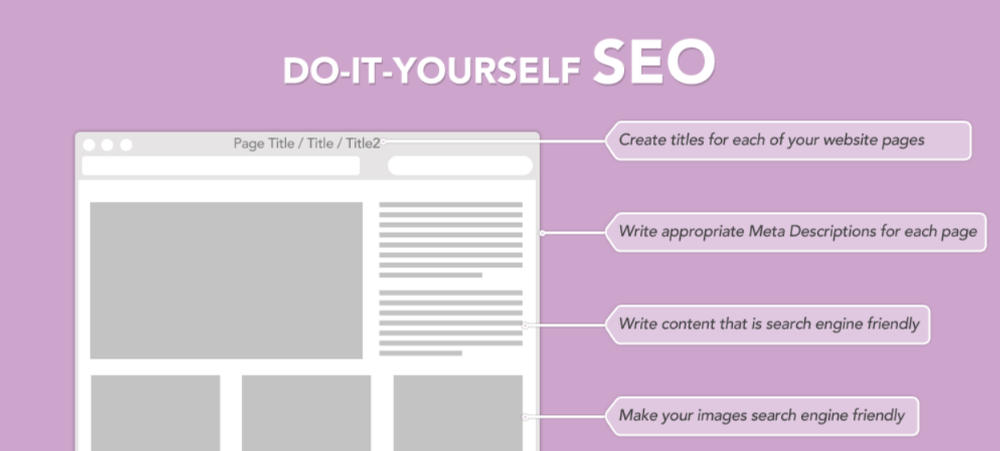5 Reasons Why Your Small Business Needs a New Website
As a small business owner, having a website is crucial to your success in today's digital age. If you don't already have a website, or if your current website is outdated or hard to use, it's time to consider investing in a new one. Here are 5 reasons why your small business needs a new website:
-
Reach a wider audience: With a website, you can easily share information about your products and services with potential customers from all over the world. This can help you expand your customer base and increase sales.
-
Improve your credibility: A professional-looking website can establish your business as an expert in your field, which can help you attract more customers and build trust with potential clients.
-
Save time and money: A website can streamline your customer service process by allowing customers to find answers to common questions on their own. This can save you time and money, so you can focus on running your business.
-
Stay competitive: In today's market, having a website is increasingly important for small businesses. Without a website, you may be at a disadvantage compared to your competitors.
-
Gain valuable insights: A website with built-in analytics can provide valuable data about your visitors, such as where they are coming from, how long they stay on your site, and what pages they visit. This data can help you understand your audience better and make informed decisions about how to improve your website and marketing efforts.
In conclusion, a new website is a crucial investment for any small business looking to stay competitive in today's digital age. With a new website, you can reach a wider audience, improve your credibility, save time and money, and gain valuable insights about your customers. Don't let your small business fall behind, take the first step towards a modern and effective website today by scheduling a demo with Webware. Our team of experts will work with you to understand your business needs and create a website that will help you reach your goals. Don't wait, schedule a demo with Webware today and take your small business to the next level!
Digital Marketing Trends for 2023: The Rise of Video, Personalization, Influencer Marketing, and Chatbots
Digital marketing is constantly evolving, and as we move into 2023, there are several trends that small business owners should be aware of.
Video Content:
One of the biggest trends in digital marketing is the continued rise of video content. More and more businesses are using video to engage with their audience, and this trend is only set to continue in 2023. Whether it's live streaming on platforms like Facebook and Instagram, or creating engaging videos for YouTube and Vimeo, video is a powerful tool for reaching and engaging with potential customers.
Personalization:
Another trend to watch out for in 2023 is the increasing importance of personalization. As consumers become more savvy and more selective about the content they engage with, businesses will need to find ways to tailor their marketing messages to individual customers. This could involve using data and analytics to create personalized email marketing campaigns, or using AI and machine learning to personalize the customer experience on a business's website.
Influencer Marketing:
In addition, the use of influencer marketing is also set to grow in 2023. Influencer marketing involves partnering with social media influencers who have a large following in your target market and using their influence to promote your business. This can be a powerful way to reach a large audience and build trust with potential customers.
Chatbots:
Finally, the use of chatbots is also set to increase in 2023. Chatbots are AI-powered software programs that can simulate conversations with customers in real-time, providing quick and convenient answers to common questions and helping to improve the customer experience.
In summary, digital marketing in 2023 is all about video content, personalization, influencer marketing, and chatbots. Small business owners who want to stay ahead of the curve should consider incorporating these trends into their marketing strategies.
Need help with website and digital marketing for your small business? Join over 4000 business owners like you that are a part of Webware. Book a Growth Session with us and let’s look at your current efforts and if Webware is the right fit for you.
Webware To Feature At STORE 2019!
Canada’s biggest retail conference is all set to be held on May 28, and 29, 2019 at the Toronto Congress Centre and we’re proud to announce that Webware will be at Booth #114.
STORE 2019 is the biggest retail conference in Canada, and the packed two-day agenda features 70 of North America’s biggest names and retail influencers. The exhibition floor showcases never-before-seen retail tech innovations and solutions and targets the unique needs of the retail industry in Canada.
With more retailers joining every day, this is the biggest networking event of the year, and Webware will be there to help you in any way we can.
For more information, call us at 1-844-WEBWARE, or get in touch with us by clicking here.
5 Ways Webware Helps Your Business Succeed
Webware is a leading cloud-based web platform designed for small and medium sized businesses. Businesses can use Webware and our expert support team to design, set up, manage, and grow a website or webstore.
Whether you’re starting an online business, taking your existing business online, or are ready to upgrade your website, Webware has all the key components for a successful digital business, all in one place:
1) Website
A website builds your brand, increases your business’s credibility and, ideally, will bring you more customers. But it’s a lot of work to build and maintain a website, even if you’re outsourcing the work.
Webware's Do-It-For-Me team will design a website to reflect your brand and give your customers an informative and easy-to-use online experience. Here’s how it works:
- The Webware expert team will start from one of our beautiful website templates, get your inputs and preferences, and build a website that fits your business brand and needs.
- Once it's built, you can run and manage the site yourself with our easy-to-use web-based tools.
With Webware, anyone can have a beautiful, mobile-friendly site at the lowest rates available, all within a quick delivery timeframe.
2) Webstore
Want to sell your products online? The Webware Do-It-For-Me Team will deliver a beautifully designed webstore, fully integrated with reputable payment gateways like PayPal and Stripe that support mobile-based transactions.
Site visitors can browse, add to cart, and make payments right from their smartphones, tablets or desktops, using our integrated, straightforward checkout process.
Then you can log into your Webware's Workspace to:
- Manage your products, orders, and customers from one, easy-to-use online Workspace.
- Create coupons to drive more sales and draw in customers.
- Add apps from our App Store for additional features, like customer service chat, surveys and reviews.
- View reports on order activity, visitor stats, and referral sites, so you can keep tabs on your business.

Webware's platform gives you all the tools you need to digitally manage your ecommerce business, from one convenient place.
3) Blog
Blogging significantly increases a website’s SEO and lands your business higher in Google search results. Whether you’re selling online or promoting your business with a website,Webware's blog platform is a great way to increase traffic to your website. It’s also a great place to link to content on your website and products/services on your webstore.

Your customers will experience a seamless transition between your website and blog, while you enjoy the convenience -- and SEO benefits -- of managing both from the same platform.
4) Social Store
Use social media to get your fans onto your website and convert them into buying customers! With the Facebook Store feature on Webware, you can sell your products on your business Facebook page.
Consumers love to research their potential purchases online and frequently ask their social networks for advice. Your Facebook fans can easily view your products on your Facebook page, and share them with their social networks. This will increase your reach and allows you to harness the power of word-of-mouth through social media.

When your fans want more information, or are ready to make a purchase, they click on the product from your Facebook Store and are taken to your website.
Social media is vital to online success - increase your web traffic and engagement with Webware’ Facebook Store.
5) Loyalty Program
Once your fans become customers, it’s important to treat them right to keep them coming back. With Webware's loyalty program, you can award points to customers who register with your website and/or make purchases. And you can decide how customers can redeem their loyalty points. A Loyalty Program helps increase customer satisfaction, customer retention and brand loyalty.
Conclusion
In today’s world, it’s imperative for businesses to have an online presence, and your website is the heart of it all. But a static website alone is not enough.
If you’re selling products online – whether it’s physical products, professional services, or takeout menu items – you need a secure, easy-to-use ecommerce store. And extras like a blog, loyalty program, and social links are now critical elements to success.
And even for those businesses who are not conducting sales online, you still need your customers to find your website, learn about your business, gather the information they need to make an informed decision, and follow your call to action.
Webware's, with our team of experts, will design and setup your online business and give you the tools you need to manage it, all with minimal cost and effort to you. For more info, start a free trial or contact us.
No Pain No Gain: No Longer True for Building A Website
‘No Pain, No Gain’ seems to be the way things go for everything in life, whether it’s a fitness program or even an online business. No matter what it is we want to achieve, we have to endure a painful ordeal to get it, right?
Let’s look at all the hassles you will have to go through (or already have gone through) when you want to build an ecommerce store and/or take your business online.
PAIN #1: Finding the right designer
You need someone who can translate your vision for your website in a web-ready design, while keeping in mind all branding requirements.
PAIN #2: Finding the right developer
Then you need to find a website developer who can translate the visual design into a functioning website, keeping in mind user experience and functionality.
PAIN #3: Finding the right domain-selling and hosting company
You need to decide where to buy your website’s domain name from and on whose servers you will host your website. Understanding the choices and all the features offered requires major time spent just educating yourself on all of it.
PAIN #4: Finding the right payment gateway
If you’re selling online, you have to choose a payment gateway that is right for you, based on many different technical and non-technical parameters, then have your web developer integrate it with your website.
PAIN #5: Finding the right vendor for site maintenance
Once your site is ready and launched, you will need someone who will update and maintain your website on a regular basis. Often, the developer who built your site has then disappeared when it comes time to make changes!
PAIN #6: Finding the right fulfillment partner
Finally, if you’re shipping products to customers, you will also need to find the right logistics partner and then negotiate with him to offer you a reasonable deal.
THE BIGGEST PAIN: The Cost
More than anything else, you will need to start with a large capital investment to pay for all the above-mentioned professionals and expenses.
It is easy to see why so many people are put off by the thought of taking their business online.
But imagine if this process was not as convoluted or as expensive as it is right now… Would you let anything stop you from breaking the Internet barrier and offering your goods and services to the large number of shopping buyers online?
Meet Webware.
Webware is a DIY Online Store Builder. We believe that ecommerce has the power to transform the lives of small business owners, and that it should be as easy as possible for them to have a great website where they can promote their business and sell products. That’s why we’ve created an extremely easy-to-use platform that’s as effortless as managing your Facebook page.
With Webware, you get pain-free access to:
- Create your own professional-looking website yourself in a matter of minutes using our beautiful website themes. And they're all free, even the mobile responsive ones.
- Or you can have us build it for you in a matter of days, at about one-third the cost you’d pay a web developer!
- Try out many different designs, colors and other elements of look-and-feel of the website, as many times as you want until you have a website that you like - and it’s all for free!
- Web hosting on blazing-fast Amazon servers. And the hosting cost is included in your highly affordable monthly subscription.
- The best Payment Gateways available, like PayPal and Stripe, pre-integrated into your website. Just enter your merchant account info and you’re ready to accept payments for orders.
- Webware tie-ups with several logistics partners to help you find the right fulfillment partners at reasonable rates.
- Finally, Webware is such a simple platform to manage that you will be able to make any and all changes to your online store on your own. You’ll never have to rely on a developer again!
Webware offers a host of other features that make it easier for you to manage your website easily, like:
- Easy web-based tools to manage orders, update product info, and communicate with customers
- Integration with social media platforms like Facebook and Twitter
- Discount coupons and Loyalty programs
- Search Engine Optimization (SEO) friendly
- Blog platform hosted right on your site
- App Store with a wide range of third-party apps to plug into your site
Webware does not require any upfront or setup fees, so you avoid a large upfront capital investment, plus the monthly subscription prices that you pay are also extremely affordable. Check out our Pricing Page to see for yourself!
So, what are you waiting for? Join hands with Webware, and say good-bye to the pains of cobbling together a website and chasing elusive and expensive web developers! Set up your online store in minutes and watch as your business grows online!
Do-It-Yourself SEO
Search engines like Google are the primary way in which your web site gets found by customers and interested parties. So, helping search engines find you is absolutely critical to your ability to build traffic to your site. The process of getting search engines to notice your site and report it in the search results is called Search Engine Optimisation, or SEO for short.
SEO is everything to do with managing how well and how high up you appear in the search results when a potential customer types in keywords relevant to your site. People rarely go beyond the first page of results, so your aim is to get into the first twenty search results for your keywords.
To clarify, this is different from being placed in the advertising sections of the search engine results page, ie, the ones in yellow on top, or in the right-hand column, of a search results page on Google. To appear there, you have to pay for a Google AdWords campaign. That is a separate discussion. Below the ads are called the “organic” search results, the unpaid ones. You want to be as high on that list as possible, that is the purpose of SEO.
Since over 85% of searches are done on Google, we will focus on Google in this primer on SEO. Here are some guidelines to consider.
1. Identify your keywords
This is THE most important step, so we’ll go in depth here. Think about your business and your site content. What words or phrases are people likely to use when searching for sites like yours? Make a list of these, then go to the Google Keyword Planner and enter your words and phrases into the tool. In order to use the tool you need to create a Google AdWords account which is easy to do and is free.
Type in your preliminary list of keywords, and you will get two important results: search volumes and related searches. The “related searches” results will likely return some keyword options you did not think of, so add a few of those that you think work for you to your short list.
You can also type in the URL of your website in a separate box provided for the same. This allows Google to crawl through your website and identify the most common themes and return a list of keywords that are most likely to be appropriate. (If the results come up with keywords that are not directly related to your business, you may want to re-think the content of your website!)
Competitive vs. Niche Keywords
When you choose the keywords that you wish to optimize for, you can adopt one of two strategies – optimize for competitive keywords or for niche keywords. Some words naturally generate high search volumes and such words usually are of interest to a large number of web sites and hence are highly competitive keywords. For example let’s say you have an online store selling traditional wooden toys from Channapatna, which is a town famous for such toys. The key words “Toys” and “Wooden Toys” have search volumes of 12100 and 590 per month and are labeled as competitive. Now look at the search volumes for the keyword “Channapatna toys”. The volumes are reasonably high at 720 per month and the level of competition is low.
Now you could tune your SEO to the keyword “Toys” and try to get a high ranking and hence a high potential traffic volume from the 12100 searches every month. But you would need to do lots and lots of things better than the other toy web sites in order to earn that high ranking.
If you adopted the niche keyword SEO strategy, you would optimize for “Channapatna toys” and you would stand a good chance of attracting a percentage of the not so high but not so low search volume of 720 per month. In other words, one strategy is to aim for a small share of a large market and the other is to go after a large share of a small market. The choice is yours. Now, let’s explain what to do once you have selected all your keywords.
2. Create titles for each of your website pages
Page titles are what appear at the top of the browser when a page is displayed. It is part of the HTML code for the page. You should include two or three of your keywords which are relevant for that page in the page title. And try to keep the title short, so that it is not cut short by Google in the search results. As a general rule, stick to a max of 65 characters in your titles.
Also, place your keywords early in the title. For example:
"Pure leather handbags, style accessories | Aparna Fashions"
works better than
"Aparna Fashions | Your online store for stylish leather handbags and fashion accessories"
Try to have a unique title that contains some or all of the keywords you have selected for that page. Now do this for all the pages in your site. If you built the site yourself, you should know how to edit and create the page titles. If someone did it for you, give him or her the page titles to enter and upload.
3. Write appropriate Meta Descriptions for each page
Meta descriptions and keywords were originally used by Google as an input into deciding page ranking, but this is no longer the case. Google's various algorithm upgrades, ranging from Panda to Hummingbird in October 2013, have shifted the importance more towards natural content and away from backend manipulation. Meta descriptions however often appear in search results as the snippet below the page title. Because of this, you should think of your meta description as if it’s an ad for the page.
However, search engines are not obliged to use the meta descriptions you have added unless they really do reflect the page’s content correctly. If they don’t, the engines will simply use snippets from the page’s content and this may not always turn out to be in your best interest, depending on which snippet it chooses.
So, make sure that your meta description accurately matches the content of the page it points to. The best way to do this is to ensure that you use the prominent words that actually appear on that page, like your headlines, bullet points, etc. Make sure it is well-crafted and keep within the recommended limit of 150-160 characters to ensure it appears as a full message.
4. Write content that is search engine friendly
Google is smart. It will figure out if your content is of good quality and whether it addresses users’ search queries. So once you have your keywords, go through the copy text on your site and check whether you have used the keywords naturally AND added value and information relating to the keywords. Your content needs to be engaging to visitors, as this helps to build up your page reputation. Google looks at average time spent by visitors to your page, so your content needs to make the visitor want to linger. But if you fill page with irrelevant content, Google will punish you. You need to maintain the relevance by ensuring your keywords are naturally sprinkled throughout the page.
5. Make your images search engine friendly
Search engines cannot “read” images, so you need to associate some text with them to help the engines read the pictures. First of all, give your images descriptive file names. If the image is a picture of a Channapatna wooden toy car, give it the file name “channapatna_wooden_toy_car.jpg” and not some filename auto-generated by the camera.
Secondly, give the image an “Alt Tag”. This is a feature available on the platform you use to build your web site. In event of the image not being displayed, the browser will display the alt tag as text in the space reserved for the image. Also, provide a description of the image. Try to use a relevant keyword in your alt tag and in the description, and keep the description short and accurate.
Finally, keep your image file sizes as low as possible so that page loading time is minimized. Google considers loading time for the page when deciding on your search rank.
6. Carefully build external links to your site
Google measures your web site reputation by the number and quality of external links to your site. But the moment you have a link from a spam site, you risk being taken off the Google directory altogether. Hence it is better to have genuine back links in limited numbers rather than vast numbers of junk links.
So, submit your website for a listing on directories you are familiar with, those pertaining to your industry or trade, perhaps a locality guide, or even wider interest directories. Provide the option for visitors to share your web pages either on social media networks like Twitter or Facebook or to add the URL to social bookmarks like Reddit. In order to earn these shares, you need to have dynamic content on your site such as news feeds, and also have useful content like blogs or white papers that are valuable enough to be shared by visitors.
7. A caveat: do not try to fool Google
There are a bunch of disingenuous techniques called “black hat SEO” which some web sites use to try to get seen as more relevant and reputable than they actually are. NEVER do this, because you stand the risk of being blacklisted completely by Google. For example, do not put keywords into your metatags that are not relevant to the particular page. Do not have gibberish text full of keywords strung together in meaningless sentences. Do not conceal keyword-stuffed text on your site in small size fonts and/or same colour as the background. These are all tricks that Google knows about and will penalise you for.
Now What? Do not expect overnight results
SEO is an extremely important part of marketing your web site. There is no quick SEO solution. Once you start doing SEO, you’ll want to monitor how your site is ranking. You will find the movement sluggish at first. It takes a couple of months for Google to notice what you have done and then move you up the rankings. On your part, keep fine-tuning your SEO and when you do reach Page 1 of search results, do give us a shout by adding a comment below.
The future of SEO
Google is always tweaking or even modifying their search algorithm. The most recent update is called Hummingbird and was rolled out in September 2013. The principles that guide the new update are mobile search, social media, and author reputation. Mobile search will have more speech inputs and hence natural language. Social media and author reputation imply that Google+ will start playing a bigger role in search rankings, and so will the presence of your website and blog on social media networks. But these are the basics of DIY SEO, and they will not change in a hurry.
--------------------
Related Articles
How the Right Title Tags Can Improve the Performance of Your Website
The all-in-one platform that gives your business a web presence you're proud of without the headache you’re used to.