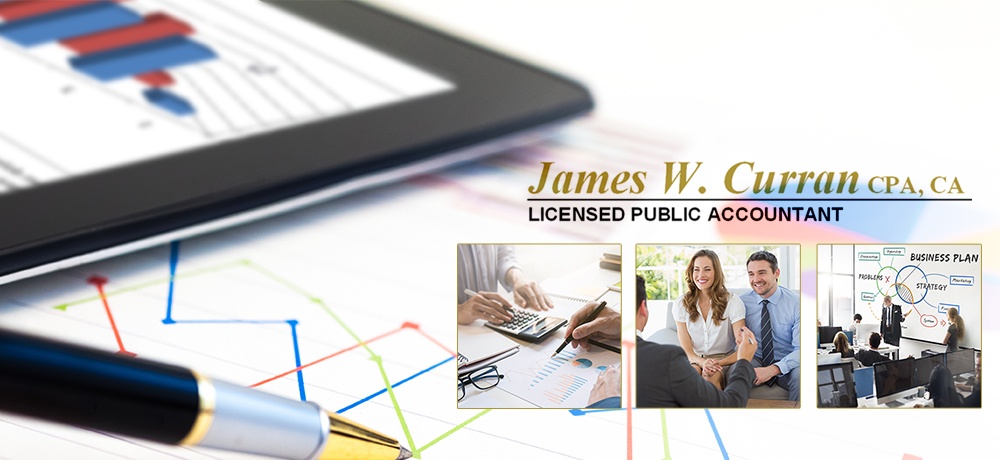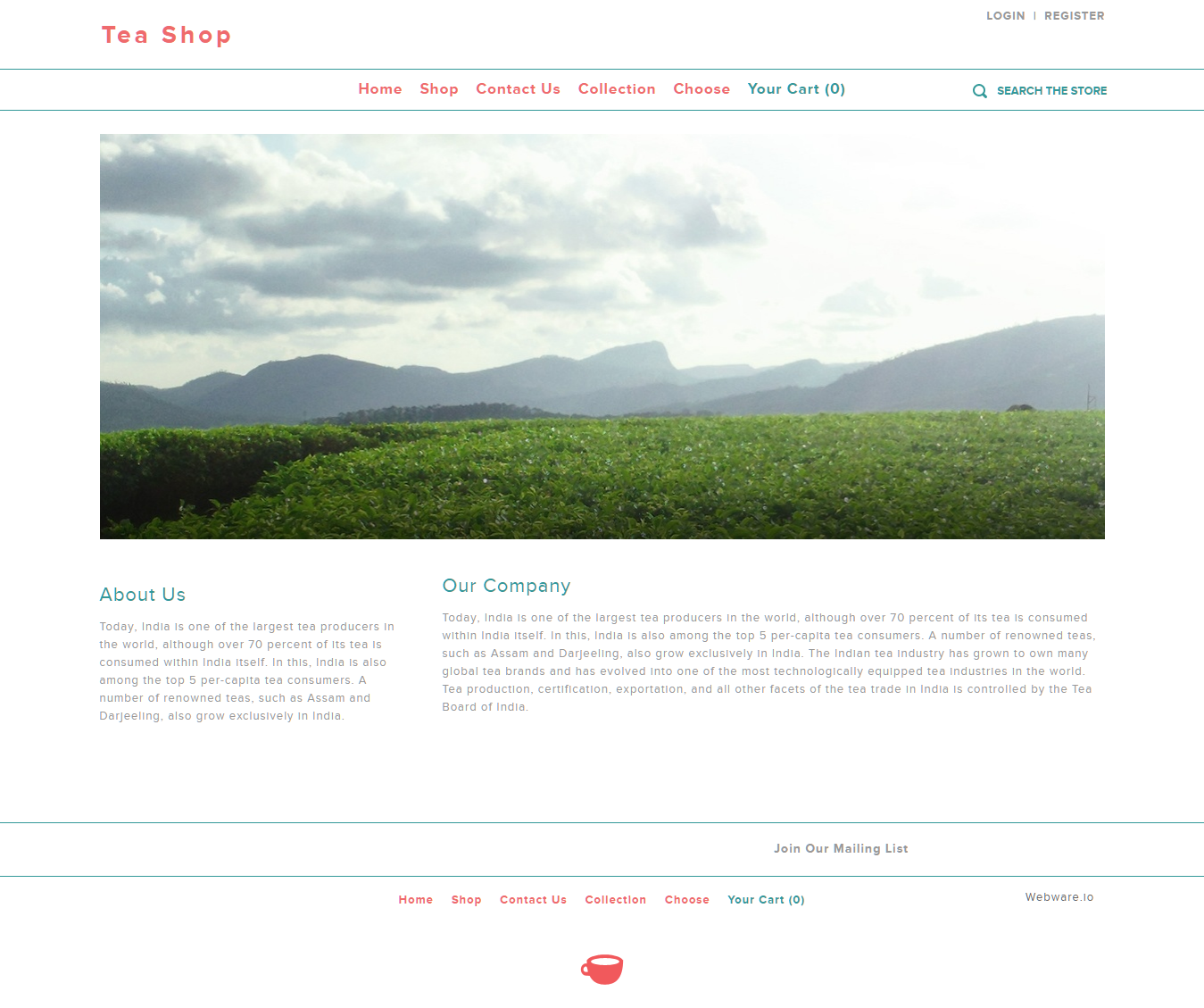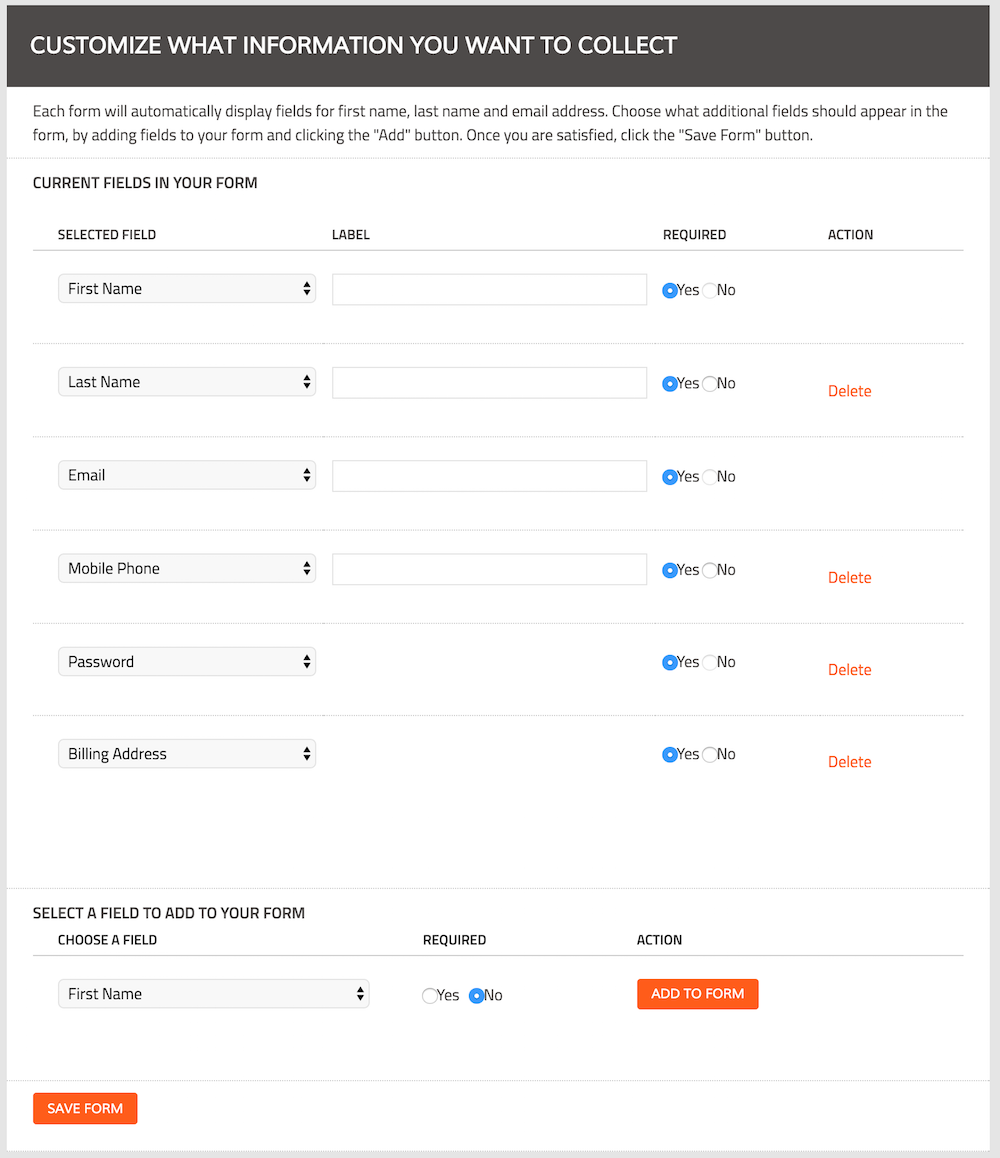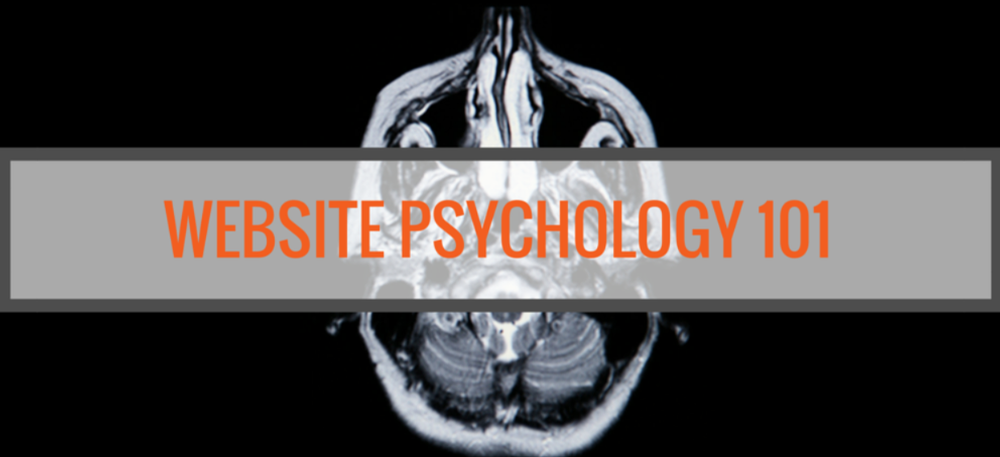The all-in-one platform that gives your business a web presence you're proud of without the headache you’re used to.
Book A FREE Growth Session
Glad to see you want to book some time to learn how Webware can improve your business.
Provide your details along with the date and time below and a Digital Marketing Specialist will confirm with you shortly.
Contact Information